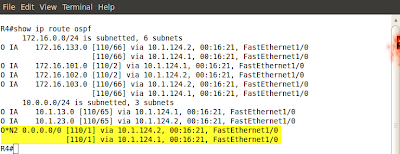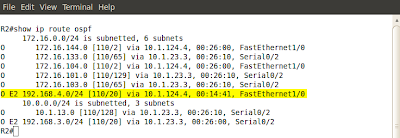Note!
Use topology Lab 6. OSPF should be enabled on all interfaces with the most specific wildcard mask.
Topology
Task 1
On R3 create a loopback interface with IP address 192.168.3.3/24. Redistribute it into OSPF as external E2 prefix.
Task 2
On R4 advertise a network 192.168.4.0/24 as external E2 prefixes. Do not create loopback interfaces to accomplish that. Area 1 must not accept LSA type 5. R4 must be able to ping 192.168.3.3.
Task 3
Make sure that R1 is the translator of LSA7-to-5 and not R2.
Task4
On R4 test connectivity to 192.168.3.3.
Lab Solution
Task 1
R3 Configuration:
ip address 192.168.3.3 255.255.255.0
!
router-id 3.3.3.3
log-adjacency-changes
redistribute connected subnets
network 10.1.13.3 0.0.0.0 area 0
network 10.1.23.3 0.0.0.0 area 0
network 172.16.103.3 0.0.0.0 area 0
network 172.16.133.3 0.0.0.0 area 0
!
Verification:
Task 2
On R4 advertise a network 192.168.4.0/24 as external E2 prefixes. Do not create loopback interfaces to accomplish that. Area 1 must not accept LSA type 5. R4 must be able to ping 192.168.3.3.
R4 Configuration:
router-id 4.4.4.4
log-adjacency-changes
area 1 nssa
redistribute static subnets
network 10.1.124.4 0.0.0.0 area 1
network 172.16.104.4 0.0.0.0 area 1
network 172.16.144.4 0.0.0.0 area 1
R1 Configuration:
router-id 1.1.1.1
log-adjacency-changes
area 1 nssa default-information-originate
network 10.1.13.1 0.0.0.0 area 0
network 10.1.124.1 0.0.0.0 area 1
network 172.16.101.1 0.0.0.0 area 0
R2 Configuration:
router-id 2.2.2.2
log-adjacency-changes
area 1 nssa default-information-originate
network 10.1.23.2 0.0.0.0 area 0
network 10.1.124.2 0.0.0.0 area 1
network 172.16.102.2 0.0.0.0 area 0
Verification:
Note!
ABRs in NSSA area do NOT inject the default route. That’s why both R1 and R2 have been configured with ‘area 1 nssa default-information-originate’ command.
Task 3
Make sure that R1 is the translator of LSA7-to-5 and not R2.
R1 Configuration:
router-id 10.10.10.10
Note!
Changing the Router ID in situation the router has already established neighbor adjacency requires the clearing of ip ospf process.
Verification:
If two ABRs are connected to NSSA area, the one with the HIGHEST Router ID becomes the translator of LSA7-to-5. That’s why I needed to change the Router ID on R1 so it’s higher than R2’s.
Task 4